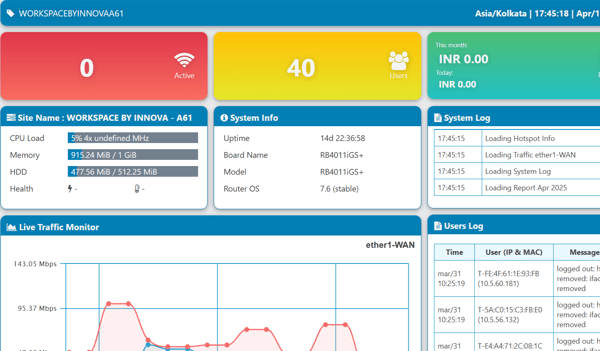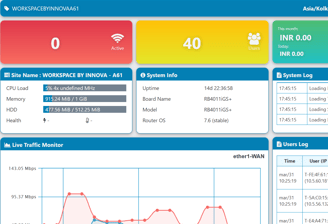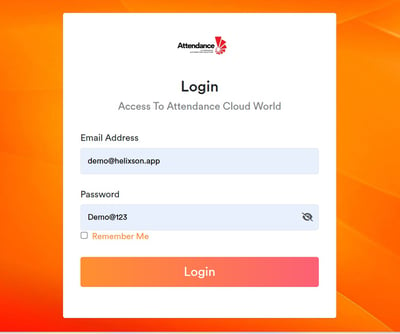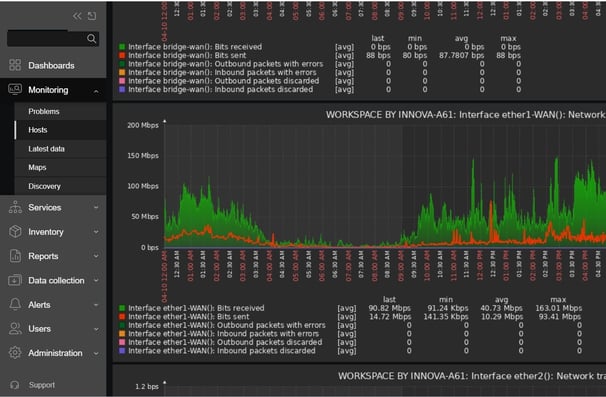🔹 " Direct factory rates, maximum profit — Become a Helixson distributor today! "
IT Solutions Expertise
Delivering exceptional IT products and services with over 13+ years of dedicated experience in Delhi-NCR
Network Security & Managed Internet Platform
(Login the admin panel here)
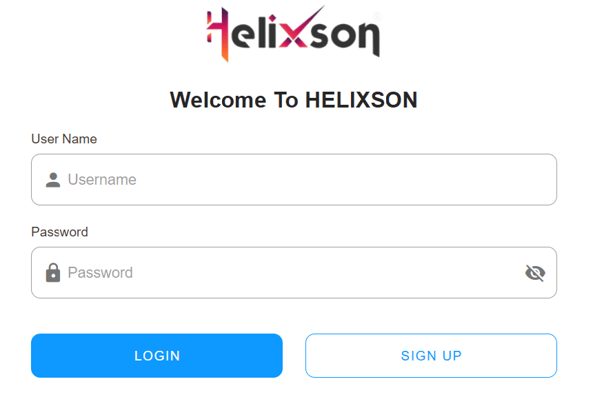
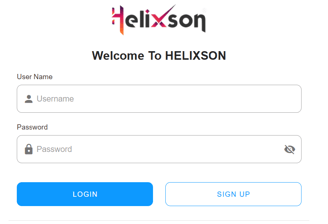
NMS (Network Management System)
(Login the admin panel here)
Helixson NMS – All-In-One Network & Internet Management
Monitor anything - networks, cloud, websites, IoT, and more.
Any time and anywhere.
Monitor anything: Get a single pane of glass view of your entire IT infrastructure stack.
Key Highlights:
Cloud-based Wi-Fi & device management
Batch configuration & firmware upgrades
Real-time monitoring & smart alerts
Reporting, analytics & user control
Helixson – Simplify your network. Secure your business.
Recurring Plan
Small Series Plan : 50 Device & 100 Device
₹ 35/device/monthly or ₹ 360/device/yearly
The Simplest All-In-One
Network Security & Managed Internet Platform: Use managed Internet platform to provision, managed Wi-Fi internet and troubleshoot firewalls, router, switch and access point including report management, device management, account management, device configuration, firmware upgrades, device monitoring, intelligent alarm, and statistical analysis, individually or in batches of devices by site, group and model.
Your Business, Your Responsibility & Safety: Keeps your Business safe from internal & external Cyber Attacks like Malware, DDOS, Ransomware, & more.
Secure: Be safe from the latest Cyber Attacks link Ransomware, Malware, DDOS & More.
Managed: Manage from anywhere anytime reducing operational costs.
Compliance: 100% legal - compliance & Forensic logging keeps your business complaint & ready for audit.
Managed Internet Wi-Fi Feature:
Bandwidth Aggregation In Premises/ Off Premises
Multi- Hybrid Internet Connectivity
Multi Tenancy & WAN Optimization
Multi-Link Bonding & All type Tunnel
Security: SD-WAN provides following security levels
Tunnel Data Encryption AES-256 bits
API Encryption on SSL TLS 1.3
MAC address based secure Access Control for Edge end-points
Unidirectional measurement and steering on Edge end-points Tunnel sessions with multiple WAN links
Works on Centralized Policy enforcement through Orchestration
Encrypts traffic (SSL, TLS and IPsec)
Provides end-to-end user or application-based network segmentation
Data- Visibility & Monitoring
Hardware Device, Traffic & Network Health Monitoring on Daily, Weekly, Monthly & Yearly basis
Device Memory Usage (graphical) & Load Average (graphical)
CPU Temperature / Utilization & Hard Disk Utilization
Physical Interface Monitoring like LAN & WAN Ports
Tunnel Status & Priority
Highlighting Key Features of HBOX Hotspot Controller:
1. Hotspot Management 2. Billing Solution 3. Device Monitoring
4. Authentication 5. Session Restrictions 6. Upload Data Limit
7. Download Data Limit 8. Bandwidth Management 9. Usage Limit
10. Session Status 11. Customized Welcome Portal
12. Social Media Integration 13. Billing Plans
14. Policy Management 15. Upload Speed Limit
16. Download Speed Limit 17. Concurrency Limit
18. Online User Monitoring 19. Bandwidth Usage Reports
20. MAC Blocking 21. URLs Content Filtering 22. SMS Reports
23. Diagnostic Tools 24. Force Authentication
25. MAC Address Binding 26. User Activity Logs
27. Group based Content Filtering 28. Domain Management
29. Event Log Reports 30. Remote Access Mgmt.
HBOX Included with UTM, Firewalls, Gateway, AAA, & Controller :
Campus Series - (HBOX-2500 and HBOX-5000)
Access Point details:
Indoor AP:
Indoor access point (Support 100+User) - HX-7630
Outdoor AP:
API Class : routeros-api and aps-api
HBOX License Included with UTM, Firewalls, Gateway & Controller Services (all-In-One) Recurring Plan details:
Small Series Plan : 50 User & 100 User
OTC: ₹ 5,000/-
₹ 50/user/monthly or ₹ 540/user/yearly
Medium Series Plan : 200 User & 300 User
OTC: ₹ 10,000/-
₹ 45/user/monthly or ₹ 480/user/yearly
Large Series Plan : 500 User & 1000 User
OTC: ₹ 15,000/-
₹ 40/user/monthly or ₹ 420/user/yearly
Campus Series Plan : 2500 User & 5000 User
OTC: ₹ 20,000/-
₹ 35/user/monthly or ₹ 360/user/yearly
Use DMS controller to provision, manage, monitor and troubleshoot Helixson access point products, including device management, account management, device configuration, firmware upgrades, device monitoring, intelligent alarm, and statistical analysis, individually or in batches of devices by site, group and model.
Admin Login
Username : Demo
Password: Demo@123
Use DMS controller to provision, manage, monitor and troubleshoot Helixson access point products, including device management, account management, device configuration, firmware upgrades, device monitoring, intelligent alarm, and statistical analysis, individually or in batches of devices by site, group and model.
Admin Login
Username : Demo
Password: Demo@123
Use DMS controller to provision, manage, monitor and troubleshoot Helixson access point products, including device management, account management, device configuration, firmware upgrades, device monitoring, intelligent alarm, and statistical analysis, individually or in batches of devices by site, group and model.
Admin Login
Username : Demo
Password: Demo@123
Network Security & Managed Internet Platform
(Login the admin panel here)
IT Solutions
Delivering exceptional IT products and services for over a decade.


Expert IT Services
The Simplest All-In-One
Network Security & Managed Internet Platform: Use managed Internet platform to provision, managed Wi-Fi internet and troubleshoot firewalls, router, switch and access point including report management, device management, account management, device configuration, firmware upgrades, device monitoring, intelligent alarm, and statistical analysis, individually or in batches of devices by site, group and model.
Your Business, Your Responsibility & Safety: Keeps your Business safe from internal & external Cyber Attacks like Malware, DDOS, Ransomware, & more.
Secure: Be safe from the latest Cyber Attacks link Ransomware, Malware, DDOS & More.
Managed: Manage from anywhere anytime reducing operational costs.
Compliance: 100% legal - compliance & Forensic logging keeps your business complaint & ready for audit.
Managed Internet Wi-Fi Feature:
(1) Bandwidth Aggregation (2) In Premises/ Off Premises (3) Multi- Hybrid Internet Connectivity (4) Multi Tenancy (5) WAN Optimization (6) Multi-Link Bonding
(7) All type Tunnel (8) Security: SD-WAN provides following security levels (9) Tunnel Data Encryption AES-256 bits (10) API Encryption on SSL TLS 1.3 (11) MAC address based secure Access Control for Edge end-points (12) Unidirectional measurement and steering on Edge end-points Tunnel sessions with multiple WAN links (13) Priority (14) Works on Centralized Policy enforcement through Orchestration (15) Encrypts traffic (SSL, TLS and IPsec) (16) Provides end-to-end user or application-based network segmentation (17) Data- Visibility & Monitoring (18) Hardware Device (19) Traffic & Network Health Monitoring on Daily, Weekly, Monthly & Yearly basis (20) Device Memory Usage (graphical) (21) Load Average (graphical) (22) CPU Temperature / Utilization (23) Hard Disk Utilization (24) Physical Interface Monitoring like LAN & WAN Ports (25) Tunnel Status.
Highlighting Key Features of HBOX Hotspot Controller:
1. Hotspot Management 2. Billing Solution 3. Device Monitoring 4. Authentication 5. Session Restrictions 6. Upload Data Limit 7. Download Data Limit
8. Bandwidth Management 9. Usage Limit 10. Session Status 11. Customized Welcome Portal 12. Social Media Integration 13. Billing Plans
14. Policy Management 15. Upload Speed Limit 16. Download Speed Limit 17. Concurrency Limit 18. Online User Monitoring 19. Bandwidth Usage Reports
20. MAC Blocking 21. URLs Content Filtering 22. SMS Reports 23. Diagnostic Tools 24. Force Authentication 25. MAC Address Binding 26. User Activity Logs
27. Group based Content Filtering 28. Domain Management 29. Event Log Reports 30. Remote Access Mgmt.
HBOX Included with UTM, Firewalls, Gateway, AAA, & Controller :
Campus Series - (HBOX-2500 and HBOX-5000)
Access Point details:
Indoor AP:
Indoor access point (Support 100+User) - HX-7630
Outdoor AP:
API Class : routeros-api and aps-api
HBOX License Included with UTM, Firewalls, Gateway & Controller Services (all-In-One) Recurring Plan details:
Small Series Plan : 50 User & 100 User
OTC: ₹ 5,000/-
₹ 50/user/monthly or ₹ 540/user/yearly
Medium Series Plan : 200 User & 300 User
OTC: ₹ 10,000/-
₹ 45/user/monthly or ₹ 480/user/yearly
Large Series Plan : 500 User & 1000 User
OTC: ₹ 15,000/-
₹ 40/user/monthly or ₹ 420/user/yearly
Campus Series Plan : 2500 User & 5000 User
OTC: ₹ 20,000/-
₹ 35/user/monthly or ₹ 360/user/yearly
Welcome to Helixson NVR, the worlds most advanced NVR! It runs smoothly as a service, consumes less CPU than any NVR, and offers a user-friendly web interface accessible from anywhere without any port forwarding hassles!
Friendly Reminder: It's best to use optimal performance. Running both might lead to some hiccups with device drivers and network access.
Helixson NVR boasts a sleek, browser-based interface, Access it via the local portal, web portal, or our handy mobile apps.
Helixson NVR's own webserver is your gateway to convenience, usually found at http://localhost:8090. Remember, you can also access Helixson NVR over your local network using private IP addresses or computer names (like http://192.168.1.10:8090 or http://nvr:8090).
You might need to tweak your firewall settings for local network access - see the Ports list.
Helixson NVR uses a few ports for network access. The ports you will need available are:
8090 (TCP/UDP) for the User Interface (may be different if you changed it)
3478 (TCP/UDP) for the STUN server (webrtc)
50000-50100 (TCP/UDP) for session connections


Customer Support
Reliable support for all your IT product inquiries.
Consulting Services
Expert guidance to enhance your IT strategy and solutions.